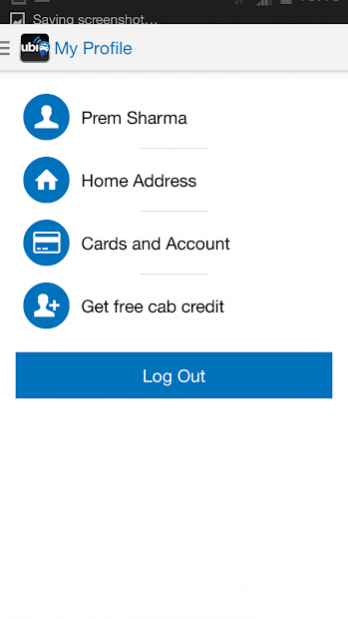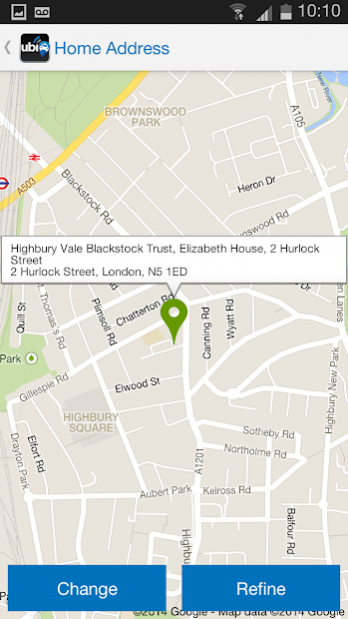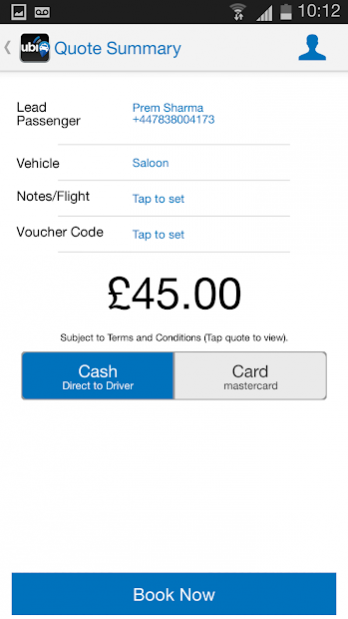ubiCabs 3.2.0
Free Version
Publisher Description
ubiCabs is a MINICABS & TAXI booking app for London and all London AIRPORTS.
Download ubiCabs and get an instant, affordable, fixed-priced quote; then simply book.
Use ubiCabs for low-priced mini cab fares across, serviced by our network of thousands of safe, registered and APPROVED cabs; all at the touch of a button.
What do people have to say about our cab app?
★★★★★ - "The only taxi & minicab booking app I use."
★★★★★ - "ubiCabs gets taxi booking right, so easy to use."
★★★★★ - "Downloaded the app the other day and I was amazed how quickly I got a cab to the airport. Two words, quick and easy."
PERMISSIONS:
Please find below some comments regarding the permissions.
- "YOUR SOCIAL INFORMATION": This permission allows you to refer our app to your friends, getting you both money off! For safety reasons, we allow you to share your location in real time with your contacts (by email, SMS and FB). This permission is used only for this purpose. We fully respect your confidential information and never send your contacts to any servers.
- "PHONE CALLS": the app offers the option to call the driver or cab company directly
- “YOUR LOCATION”: the app features GPS and network location options to allow you to book a cab to your current location.
About ubiCabs
ubiCabs is a free app for Android published in the Recreation list of apps, part of Home & Hobby.
The company that develops ubiCabs is ubiCabs - Find, Quote, Book. The latest version released by its developer is 3.2.0. This app was rated by 2 users of our site and has an average rating of 5.0.
To install ubiCabs on your Android device, just click the green Continue To App button above to start the installation process. The app is listed on our website since 2018-04-03 and was downloaded 289 times. We have already checked if the download link is safe, however for your own protection we recommend that you scan the downloaded app with your antivirus. Your antivirus may detect the ubiCabs as malware as malware if the download link to com.ubicabs is broken.
How to install ubiCabs on your Android device:
- Click on the Continue To App button on our website. This will redirect you to Google Play.
- Once the ubiCabs is shown in the Google Play listing of your Android device, you can start its download and installation. Tap on the Install button located below the search bar and to the right of the app icon.
- A pop-up window with the permissions required by ubiCabs will be shown. Click on Accept to continue the process.
- ubiCabs will be downloaded onto your device, displaying a progress. Once the download completes, the installation will start and you'll get a notification after the installation is finished.